Reading Time: 2 minutes read
We’ve rolled out an update to Motif’s macOS app that focuses largely on text box improvements:
Here’s what’s new:
Styled Placeholder Text
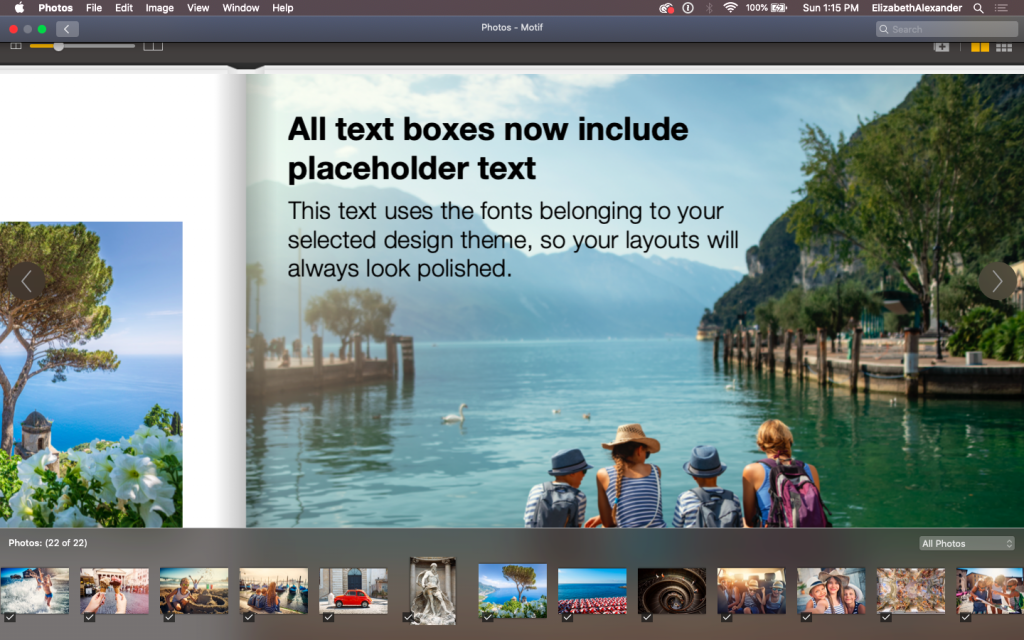
All text boxes now include placeholder text, using the fonts belonging to the selected design theme. When adding larger text boxes, via the new text layouts feature, the placeholder text includes both header and body styles. To edit the placeholder text, you can simply select and type over it, keeping the styles already applied.
Easy to Resize Text Boxes

You can now easily change the size and position of selected text boxes simply by dragging the new handles shown on the four sides of all text boxes.
A Variety of New Text Layouts
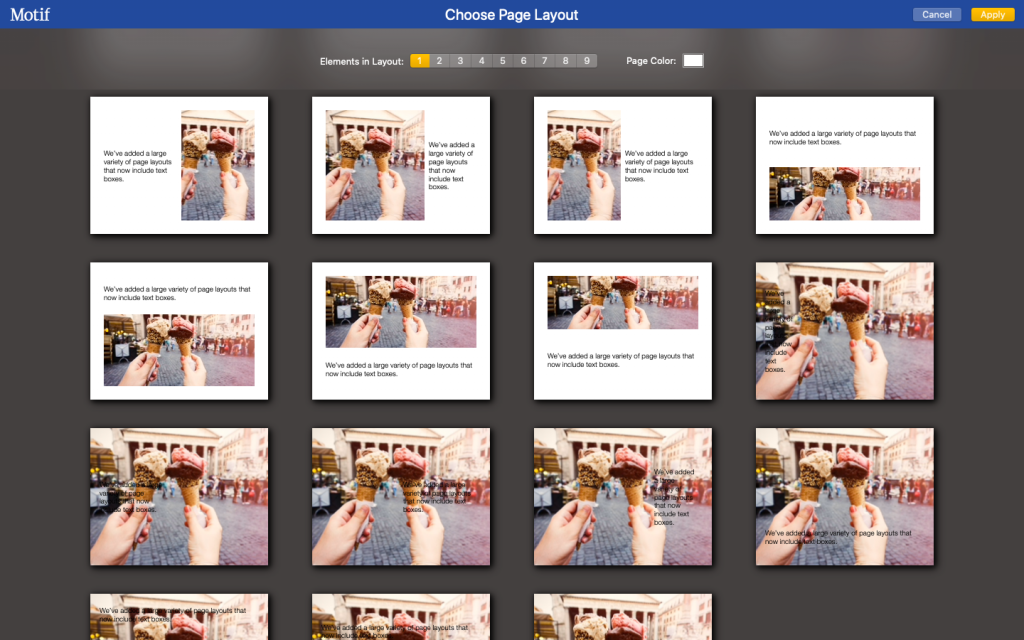
We’ve added a large variety of page layouts that now include text boxes. You can browse these new text layouts by clicking the Change Layout icon under the page (as you currently do) and scrolling down to see and select the new text layouts.
Front Covers that Pop
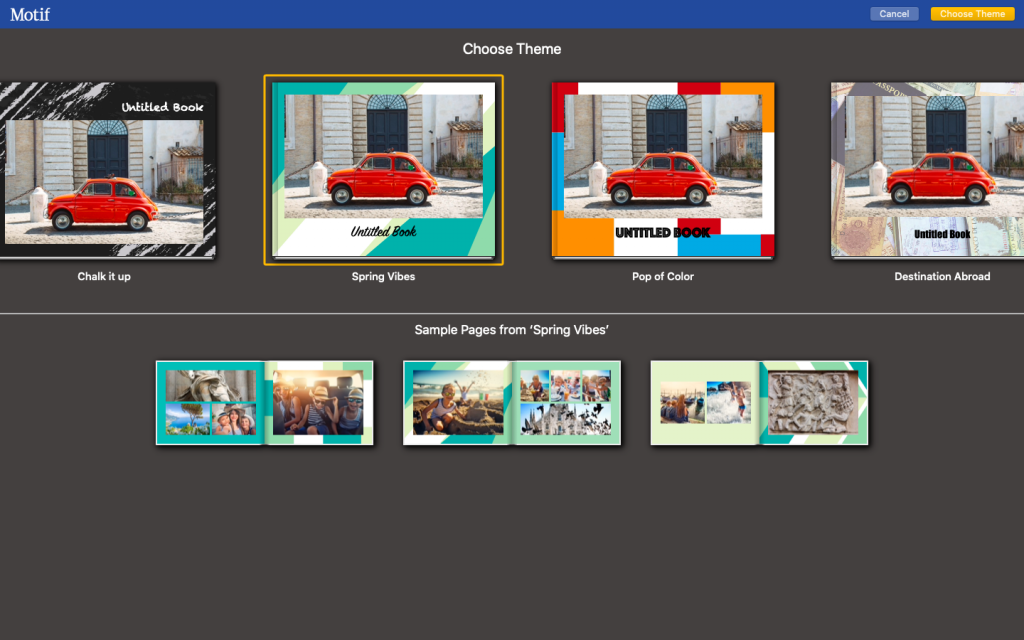
We’ve also freshened up our front cover designs to make the images bigger and the layouts more varied.






